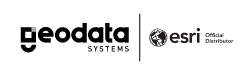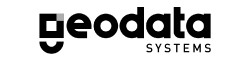SupportResources
Download the step-by-step guides to install ArcGIS products, authorize licenses, and hardware recommendations for ArcGIS Desktop.
ArcGIS Desktop Recommended Hardware
Check the recommended hardware to optimally run ArcGIS Desktop.
Install ArcGIS Desktop – Single Use License
Install ArcGIS Desktop and authorize the Single Use license.
Deauthorize ArcGIS Desktop Single Use License
Access ArcGIS Administrator
to de-authorize the Single Use license.
to de-authorize the Single Use license.
Install ArcGIS Desktop – Concurrent Use License
Install ArcGIS Desktop and authorize the Concurrent Use license via the License Server Administrator.
Transfer ArcGIS Desktop Concurrent Use License to another License Server
Access the License Server Administrator to de-authorize the license.
Activate ArcGIS Trial
Activate ArcGIS Trial to start using ArcGIS Online and ArcGIS Pro.
Resources
Access Esri ArcGIS support resources for further product information, community connections and links to downloads.
Want to learn more about Geodata’s technical support services?
Reach us
(+639) 8 637-4449
(+632) 7 211-8240
(+632) 7 211-8240