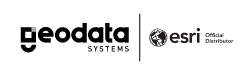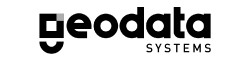GISCourses
GOALS
After completing this course, you will be able to:
- Identify appropriate data to support a mapping project.
- Create a map, add data to it, and symbolize map features to support the map's purpose.
- Share data, maps, and other content to an organizational portal.
- Perform spatial analysis to obtain information about map features within an area of interest.
GOALS
After completing this course, you will be able to:
- Organize, create, and edit geographic data.
- Manage, symbolize, and label map layers.
- Analyze and model GIS data to solve spatial problems.
- Share maps and analysis results.
PREREQUISITES AND RECOMMENDATIONS: Completion of Introduction to GIS Using ArcGIS or equivalent knowledge.
OVERVIEW: With faster tools and integrated 2D and 3D capabilities, ArcGIS Pro will streamline your GIS projects. This course prepares experienced ArcMap users to be productive right away. Learn essential ArcGIS Pro terminology and concepts and how to efficiently complete a variety of tasks related to mapping, editing, analyzing, and sharing geospatial data and resources.
DURATION: 2 days
GOALS
After completing this course. you will be able to:
- Create an ArcGIS Pro project and import map documents.
- Import other ArcMap resources and identify potential migration issues.
- Create and modify map symbology, text, and layouts.
- Share geospatial resources to an ArcGIS Online organizational site or ArcGIS Enterprise portal.
WHO SHOULD ATTEND: Experienced ArcMap users who need to start working with ArcGIS Pro
PREREQUISITES AND RECOMMENDATIONS: This course assumes significant ArcMap experience. If you have no previous ArcMap experience, take ArcGIS Pro: Essential Workflows instead of this course.
DURATION: 2 days
GOALS
After completing this course, you will be able to:
- Apply a standard editing workflow to manage updates to geographic data.
- Configure ArcGIS Pro application and project settings to support efficient editing.
- Create, modify, and delete 2D and 3D features and attributes.
- Solve common data alignment issues and maintain spatial relationships among features when editing.
WHO SHOULD ATTEND: GIS technicians, specialists, and other experienced ArcGIS users who need to create and maintain their organization's geographic data.
Completion of ArcGIS Pro: Essential Workflows or Migrating from ArcMap to ArcGIS Pro or equivalent knowledge.
OVERVIEW: When beginning a GIS project, a common challenge is assembling the data needed to answer the question or produce the desired output. The datasets you need may be available but at different accuracy levels, or include the required geographic features but lack a key attribute. Many other issues may make data unusable as-is. This course explores data-preparation techniques that are relevant for a variety of GIS applications. Discover authoritative data resources and gain essential skills to assess data quality, address data inconsistencies, and deliver valid results from your GIS projects.
DURATION: 2 days
GOALS
After completing this course. you will be able to:
- Identify the data requirements for a given project and potential sources for data acquisition.
- Assess a dataset's spatial. temporal. and temporal accuracy; logical consistency; and completeness to determine whether it meets a project's data quality standards.
- Apply ArcGIS Pro tools and techniques to address quality issues, correct errors, and create new data that contains the spatial extent, accuracy, and attributes required for a project.
- Create metadata to document a dataset's quality so that others can easily assess its appropriateness for their projects.
WHO SHOULD ATTEND: GIS professionals and other individuals who need to create and share accurate data and analysis results using ArcGIS Pro
PREREQUISITES AND RECOMMENDATIONS: Completion of ArcGIS Pro: Essential Workflows or Migrating from ArcMap to ArcGIS Pro or equivalent knowledge.
GOALS
After completing this course, you will be able to:
- Prepare data for a mapping project.
- Apply symbology and labeling techniques to enhance data visualization on maps and charts.
- Design print map layouts that are appropriate for your data, audience, and purpose and web maps for use in web-based information products.
- Create and share 3D scenes and animations that enable dynamic visualization of data and change over time.
DURATION: 3 days
GOALS
After completing this course, you will be able to:
- Prepare data and choose appropriate tools and settings for an analysis.
- Examine features and distribution patterns within an area of interest and identify optimal locations using 2D and 3D analysis tools.
- Quantify spatial patterns using spatial statistics and analyze change over time to identify emerging hot spots.
- Use interpolation and regression analysis to explain why patterns occur and predict how patterns will change.
PREREQUISITES AND RECOMMENDATIONS: Completion of ArcGIS Pro: Essential Workflows, or Migrating from ArcMap to ArcGIS Pro or equivalent knowledge.
DURATION: 2 days
GOALS
After completing this course, you will be able to:
- Create a geodatabase, explore schema options, and evaluate appropriate data models.
- Add data to a geodatabase, edit feature geometry and attributes, and create a mosaic dataset to store and disseminate imagery.
- Define data rules and relationships to simplify data editing and ensure data integrity.
- Configure access to an enterprise geodatabase and create a versioned feature class to allow multiple concurrent editors.
WHO SHOULD ATTEND: Data Editors, GIS Technical Leads, and GIS Database Designers
PREREQUISITES AND RECOMMENDATIONS: Completion of ArcGIS Pro: Essential Workflows or Migrating from ArcMap to ArcGIS Pro or equivalent knowledge.
This course prepares you to successfully create a multiuser geodatabase that stores and manages your organization's authoritative geographic data. Learn about the multiuser geodatabase architecture and apply techniques to efficiently load data, assign user privileges, and maintain performance over time.
Note: During course exercises, you may work with the RDBMS product that is relevant to your organization (Oracle Database 11g Express Edition, Microsoft SQL Server, or PostgreSQL).
GOALS
After completing this course, you will be able to:
- Create a multiuser geodatabase.
- Load and update data in a multiuser geodatabase.
- Configure user roles and permissions to provide secure data access.
- Apply best practices to optimize geodatabase performance
GOALS
After completing this course, you will be able to:
- Design a traditional versioning workflow that meets your organization's needs.
- Manage multiple geodatabase versions.
- Implement one-way, two-way, and checkout replicas.
- Monitor and maintain geodatabase performance in a traditional versioned editing environment.
GOALS
After completing this course, you will be able to:
- Create and edit a branch version of a feature class stored in an enterprise geodatabase.
- Configure user roles, group permissions, and privileges for branched-version editing.
- Share branch-versioned data as a service to support online and offline multiuser editing workflows.
- Implement conflict detection, track feature edits, synchronize offline edits to branch-versioned data, and compare version changes over time.
WHO SHOULD ATTEND: GIS database managers and administrators
GOALS
After completing this course, you will be able to:
- Find content on an ArcGIS Online organizational site that meets your project needs.
- Create and configure web maps and web apps.
- Use web maps in Microsoft Office applications.
- Share maps and other content on your ArcGIS Online organizational site.
DURATION: 2 days
GOALS
After completing this course, you will be able to:
- Create and configure web maps for map-based data collection and surveys for form-based data collection.
- Quickly capture real-time field observations.
- Monitor fieldwork in progress using a dashboard.
WHO SHOULD ATTEND: ArcGIS and non-ArcGIS users who are involved in field data collection, incident monitoring, and analysis of field data back in the office.
PREREQUISITES AND RECOMMENDATIONS: Completion of ArcGIS Pro: Essential Workflows and ArcGIS Online Basics or equivalent knowledge is recommended.
GOALS
After completing this course, you will be able to:
- Start an analysis project in minutes by creating an Insights workbook; connecting to data sources, including spreadsheets and relational databases; location-enabling tabular data, and visualizing data relationships on interactive maps and charts.
- Expand an analysis by enriching a dataset with Esri demographics, adding layers from ArcGIS Living Atlas of the World, creating tables, time series graphs, data clocks, a link analysis, and more.
- Enhance and streamline an analysis by enabling the Insights scripting environment and using a Python script to create charts, scatter plots, and histograms.
- Share your Insights project work with stakeholders, and create step-by-step analysis models that enable others to repeat or adapt the workflows you used.
WHO SHOULD ATTEND: GIS analysts, GIS technical leads, and GIS managers who wants to perform quick analysis and share derived insights across the entire organization in the form of a map.
PREREQUISITES AND RECOMMENDATIONS: Some familiarity with GIS concepts may be helpful. Completion of Introduction to GIS Using ArcGIS or equivalent knowledge is recommended but not required.
GOALS
After completing this course, you will be able to:
- Design a story based on your purpose and audience.
- Add web maps, images, multimedia, and text to create a compelling, cohesive narrative.
- Apply a design theme to customize and enhance a story’s visual appeal.
- Publish and share a story with the public or members of your ArcGIS organization.
GOALS
After completing this course, you will be able to:
- Efficiently create a dashboard and design its layout.
- Display dynamic data, attribute data, maps, and charts on a dashboard.
- Configure dashboard interactivity.
- Use Arcade expressions to create data sources for visualizations and format dashboard elements.
GOALS
After completing this course, you will be able to:
- Design the app layout and theme based on the audience and purpose.
- Configure widgets to enable users to interact with your organization's web maps and 2D and 3D data.
- Configure widgets to provide data-driven functionality across multiple pages.
- Test, preview, and publish your apps for use on a variety of devices.
GOALS
After completing this course, you will be able to:
- Understand the role that ArcGIS Enterprise components play in managing and sharing GIS resources.
- Manage access to shared resources and create descriptive information so that portal users can easily discover resources and assess their usefulness for their projects.
- Publish maps, feature layers, vector tile layers, and other GIS resources to an ArcGIS Enterprise portal.
- Apply expert techniques to optimize maps and layers before publishing to ensure high performance and an excellent user experience.
DURATION: 2 days
GOALS
After completing this course, you will be able to:
- Install ArcGIS Server, Portal for ArcGIS, ArcGIS Data Store, and ArcGIS Web Adaptor.
- Configure an ArcGIS Enterprise portal to manage users, groups, and content-sharing privileges.
- Apply HTTPS certificates to support encrypted communication.
- Configure a suitable authentication method for your organization's needs.
WHO SHOULD ATTEND: ArcGIS Server administrators and others who need to support a Portal for ArcGIS deployment.
PREREQUISITES AND RECOMMENDATIONS: Completion of Sharing Content to ArcGIS Enterprise or equivalent knowledge is required.
DURATION: 3 days
GOALS
After completing this course, you will be able to:
- Apply best practices to configure GIS resources and services.
- Maintain system performance using workload separation and other best practices.
- Configure distributed collaboration between multiple ArcGIS Enterprise portals.
- Use ArcGIS Notebooks and ArcGIS API for Python to automate common administrative functions.
WHO SHOULD ATTEND: ArcGIS Server administrators and others who need to support a Portal for ArcGIS deployment.
PREREQUISITES AND RECOMMENDATIONS: Completion of ArcGIS Enterprise: Configuring a Base Deployment or equivalent knowledge is required.
DURATION: 2 days
GOALS
After completing this course, you will be able to:
- Deploy a utility network solution and add rules to accurately model connectivity and data relationships.
- Apply a standard workflow to create and edit network features and components while maintaining data integrity.
- Perform network tracing to identify the source of a disruption and impacted customers.
- Create and share a diagram to dynamically visualize the network.
WHO SHOULD ATTEND: Spatial data managers and GIS technicians who work in the electric, gas, water/wastewater, or telecommunications industries. Anyone who needs to model and manage utilities data using utility networks.
PREREQUISITES AND RECOMMENDATIONS: Completion of ArcGIS Pro: Essential Workflows or Migrating from ArcMap to ArcGIS Pro or equivalent knowledge.
GOALS
After completing this course, you will be able to:
- Build a utility network using geoprocessing tools.
- Choose a method to migrate existing features into a utility network.
- Configure customizations to enhance network diagrams and tracing and editing workflows.
DURATION: 3 days
GOALS
After completing this course, you will be able to:
- Configure the parcel fabric environment.
- Edit parcel geometry, measurements, attributes, and labels in a branch versioning environment.
- Track parcel history and lineage to represent land record changes over time.
- Publish a parcel fabric as a feature service to ArcGIS Enterprise so that up-to-date parcel data is available to everyone in your organization who needs it.
WHO SHOULD ATTEND: GIS technicians, specialists, and other experienced ArcGIS users who need to create and maintain their organization's parcel data.
PREREQUISITES AND RECOMMENDATIONS: Completion of Creating and Editing Data with ArcGIS Pro or equivalent knowledge
GOALS
After completing this course, you will be able to:
- Define what is GIS and its benefits.
- Display and visualize geographic data.
- Collaborate tabular data with spatial data.
- Prepare effective maps for presentation purposes.
- Create and update your own geographic database.
- Query and analyze geographic information using a map-based approach.