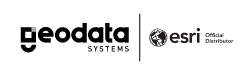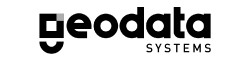ArcGIS Enterprise
Share, analyze, create and serve geospatial data, all from the security of
your infrastructure.
your infrastructure.
Empower Your Organization with ArcGIS Enterprise
ArcGIS Enterprise is a key component of the ArcGIS platform.
It provides you with a complete GIS that runs behind your firewall, in your infrastructure, on-premises, and in the cloud and works with your enterprise systems and policies.
It provides you with a complete GIS that runs behind your firewall, in your infrastructure, on-premises, and in the cloud and works with your enterprise systems and policies.
Flexible Deployment
It's up to you. ArcGIS Enterprise runs on Windows and Linux, on your local infrastructure, behind your firewall, on cloud-based platforms, or as an Esri Managed Cloud Service.
Enterprise Ready
You have IT requirements, and ArcGIS Enterprise is designed to meet them. It's a resilient GIS platform that supports your enterprise readiness.
Build, Extend, and Automate
Build and deploy apps, extend ArcGIS with custom functionality, and automate common administrative tasks. You can do it all with ArcGIS Enterprise.
What's included with ArcGIS Enterprise
ArcGIS Enterprise includes the following software components that are designed to work together to help you organize and share your work in order to make maps, geographic information, and analyses available on any device, anywhere, at any time.
ArcGIS Server
Use web services to share your geographic information with your organization and, optionally, anyone with an internet connection, using any device.
ArcGIS Data Store
With the ArcGIS Data Store application, configure your data storage for hosting and federated servers used with your portal.

Portal for ArcGIS
Share maps, applications, and other geographic information with other people in your organization through a website that is customized to your organization's look and feel.
ArcGIS Web Adaptor
Integrate ArcGIS Server or Portal for ArcGIS with your existing web server.
Resources

System requirements
ArcGIS Enterprise is supported on Windows and Linux, and it has flexible deployment options for both physical and virtualized environments, connected or disconnected from the open Internet.

Functionality Matrix
Review the functionality and features available with ArcGIS Enterprise and its server licensing roles.

Automate your deployment
Automate your ArcGIS Enterprise installation and configuration using ArcGIS Enterprise Builder for a single-machine deployment, or Chef on ArcGIS Enterprise for a multiple-machine deployment.
Updates
What’s New In ArcGIS Enterprise 10.6.1
As of July 2018, ArcGIS Enterprise has been updated to ArcGIS Enterprise 10.6.1. Six prominent features of the release are:
- ArcGIS Enterprise Sites
- Vector Tiles
- Performance for Map and Feature Services
- Distributed Collaboration
- Ortho Maker
- More Control Over Geoprocessing Jobs
Learn from Scott MacDonald and Hilary Curtis via their blog “What’s New In ArcGIS Enterprise 10.6.1” or in the Esri Technical Page for a full tour of the release.
Migrating To ArcGIS Enterprise
Automating ArcGIS Enterprise Deployments
ArcGIS Enterprise Sites
Training Seminars on ArcGIS Enterprise Sites. ArcGIS Enterprise Sites allows you to build tailored webpages powered by your Web GIS, using your enterprise data. Esri’s free live seminars will help get you up and running ArcGIS Enterprise Enterprise Sites. Go here to keep updated on the upcoming webinars in support of ArcGIS Enterprise 10.6.1.
Distributed Collaboration
Case Study